|
|
|
- What are those 'special signs' people use in there?
- Where can I get an I.R.C. Client?
- How does I.R.C. work?
-I.R.C. is not a place. It's a figurative word which represents many-many
Networks. Each IRC Network has its own servers you can use to connect to
it. The servers are connected to the Main Server and to each other. People
log on those servers and all the users of a network can talk to each other
and exchange both files and opinions. They can join Channels to talk or
just use Private Messages and DCC-Chats. It's pretty simple and the
programs you use to connect make it even simpler. Just type in the nickname
you want to use and explore the amazing world of Internet Relay Chat.
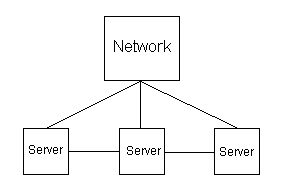
- What are those 'special signs' people use in there?
-As I said before, you can't see the others' face, so when people want
to express a feeling they would normally express using a smile or a frown,
they just take ASCII characters and make them look like little faces if
you look at them sidelong (also known as Emoticons). You can find a small
list of the most useful right here.
|
|
|
|
|
|
|
|
|
|
|
|
|
|
|
|
|
|
- Any 'special commands'?
-Well, apart from the usual commands (/join /part /topic /quit /help)
there are things you can do that make I.R.C. look more "human". First of
all, the use of the /me command (also known as Action) shows
you doing something. For e.g.. let's say your nickname is John. If you
type => /me says Hi then * John says Hi <= will appear on
the screen. Imagine the things you can do with that command
(/me is happy, /me starts shouting, /me waves Hi, etc...)
You can also color your writings, make the letters Bold, Underlined
or with Reversed-Background
To achieve this, you just have to push 2 buttons together and a will
pop up
|
|
|
|
|
|
|
|
|
|
|
|
Just note that along with Ctrl+K's you must hit a number (the
color you will use). mIRC pops up a small color index to remind you of
the basic color numbers. All the other s are put before the text you want
to change. For e.g.. if I type (Ctrl+B) Hi then Hi
will
appear at the screen. Play with it and make all the funny combinations
you can imagine.
- What about 'I.R.C. jargon'?
-There are some terms you need to know before you enter The I.R.C.
We use certain words or initials to express things we couldn't otherwise.
Those words are:
Ping: it is the time needed for the data you're sending, to
get to someone else's screen. We count Pings in seconds and to see someone's
ping we type /ping nickname
Lag: when ping values are over 20 seconds, then we have 'lag',
which means that data are very delayed when we see them on our computer
screen. Lag doesn't last for long.
Netsplit: when two servers lose connection to each other, we
call it a NetSplit. Netsplits don't last long and only cause frustration.
There are also some initials people on IRC use to quickly express feelings
or situations. The most important are listed here:
|
|
|
|
|
|
|
|
|
|
|
|
|
|
|
|
|
|
|
|
|
|
|
|
- Where can I get an I.R.C. Client?
-The most well known clients right now are mIRC and pIRCh. They are
easy to use and full of add-ons & scripts to make your On-Line Life
easier and better. Here are the links:
mIRC: http://www.mirc.co.uk
pIRCh: http://www.pirchat.com
Or you can download their latest versions from here:
mIRC
5.51 (for Windows 95/98)
pIRCh
98 (for Windows 95/98)
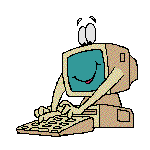
There are a lot more I.R.C. clients out there, just look! Also, search for scripts and add-ons that suit you. I'm sure that you'll find one you'll like. Why not Search Now?
